
Here’s The Trick To Using Google Arts’ Selfie Match In Texas
If you have tried to use the Google Arts & Culture App and you live in Texas, by now you probably know that the "Is Your Portrait In A Museum" selfie feature doesn't work. That's because of a law in Texas that does not allow for biometric data to be used or stored without your permission. More details on that subject here.
But, if you just have to have that artwork selfie, we have found a "work around" or 2 to help out!
For Apple and iOS, some have had success with turning off location services. Go to Settings > Privacy > Location Services. Usually in iOS you can turn off those services on each individual app, but Google does not allow it on this one, so you will have to shut location services off temporarily for the whole phone.
If you are an Android user, follow this link to a complete list of instructions broken down by which operating system version you are on: CLICK HERE
Another option that will definitely work, is to access the internet using a Virtual Private Network (VPN) service. Think of this way like switching internet services. Those type of connections are anonymous and not subject to location restrictions. A quick search will put you in front of a bunch of VPN providers.
More From 98.7 Kiss FM
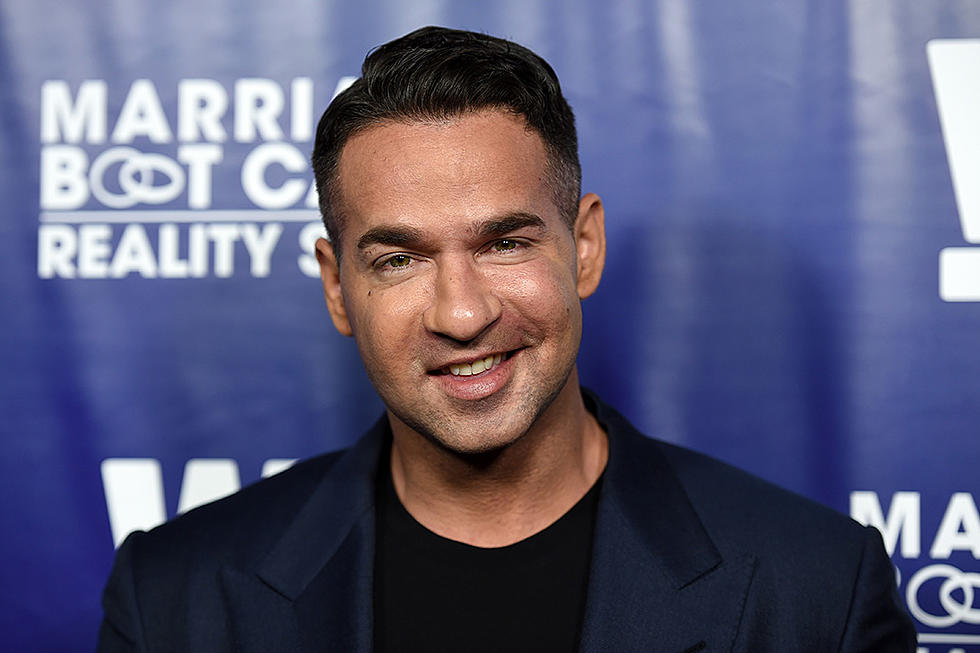





![East Texas Couple Celebrates the Snow by Blowing Up a Snowman [WATCH]](http://townsquare.media/site/156/files/2018/01/GettyImages-96033198.jpg?w=980&q=75)
![Rep. Jodey Arrington Asks World to Pray for Brownfield, Texas Girl Facing Brain Surgery [Video]](http://townsquare.media/site/191/files/2018/01/Jodey-Arrington.jpg?w=980&q=75)

